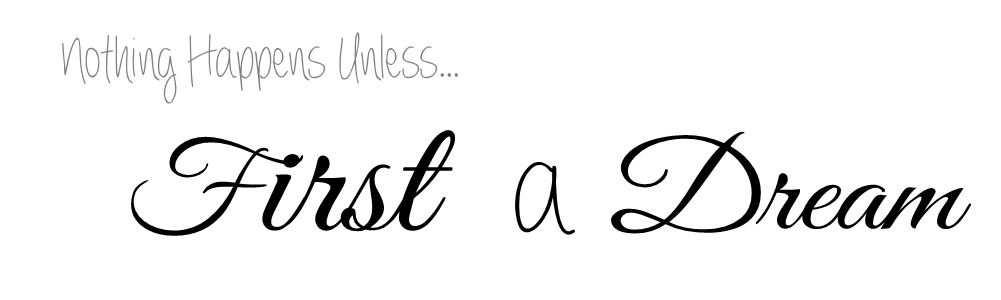I am changing how I organize my life... as in moving to a new calendar/datebook/TO-Do list, etc. I have used a Palm Handspring PDA for years. Over a decade. When I first jumped on board, I was ahead of the curve and using up to date technology. Now, I am waaaaaaaaaaayyyyy behind. My PDA is no longer supported. Worse than that, it will no longer sync with my computer. I only use my desktop version and the handheld (which works, but doesn't sync) is a big, heavy, never up-to-date address book that I don't even bother to carry around anymore. It's time for a change!
I love technology, but not so much that I insist on having the latest and greatest gadgets. I still don't have a laptop. Gasp! I want one but I can't quite justify it yet. I don't text on my cell phone, though I can see plenty of benefits to that if only I could get my DH to text. I don't have internet access on my cell phone, though as part of my new system, that is about to change.
Moving all of my info to a new system is proving to be time consuming. I can't export all the years of info into Outlook or Google Calendars or Yahoo Calendars. I've tried. I've researched. I am not buying a special program that only half works for a one time use. I have admitted defeat. I am starting over - copying and pasting one event after another. After plenty of moaning and groaning, I am almost through with the calendar part of my new system.
I briefly considered going back to paper. I have read a number of articles that make a case for going back to simpler means of organizing. The articles sound so peaceful and serene. But then I thought about it. (Moan) It would be sooo cumbersome. I have several pretty notebooks in several different sizes from the days when I used organizer notebooks - mostly in teaching. I had different sizes because I never could settle on which size was the most practical. See? Even then, I was never happy with that system. Plus, I like to type. I hate to write. I don't even like my handwriting anymore.
I need a calendar that I can access on my desktop computer and have access to when I'm out and about. I looked into a few options and decided to use Google calendar. The switch is not going to be cheap. Google Calendar is free, but --- I'll need a new cell phone and a more expensive phone plan. That's more irritating to me than the hours of inputting info.
Google Calendars is nice. The multiple calendars option in Google Calendars is my favorite feature. It allows me to color code events. The colors are very easy to change. I do love color - it's easier to see what you're looking for! I have 5 calendars set up now. I'll bet I end up with more. I am using these multiple calendars as my categories, which is great!
I added a US Holidays calendar, which meant I would never have to type in any of those myself. I also added a Weather calendar, which adds a small unobtrusive square to each day. If you roll your mouse over the square, you can see a brief forecast. If you click on it, you get a few more details. It's fast and easy. After checking the weather for tomorrow, I am a little more hopeful that it might not rain when I go to the auction tomorrow night. There are bunches of other calendars to choose from. If you are a sports fan, you might want to add a team schedule.
It's very simple to see the events from all the calendars at once or only show one or two. I really did like being able to isolate the calendars to see just one type of event. If I were a big card sender, it would be easy to show just my purple calendar events (which I named Special Days) and see only the birthdays and anniversaries and things I might want to send a card for. If you have kids at home, you could set up calendars for their schedule to keep up with sports and lessons and so forth.
With multiple calendars, I can share a calendar with someone else if I want. For instance, I created one calendar for Bargain Hunting. I set it up to show in green (the color of money). I am entering auctions, estate sales and so on in that color. Then, I can share just that calendar with my bargain hunting friends.
The screenshot above is a partial view. I haven't finished adding everything in, but you can get the general idea of how the color coding looks. The highlighted events with white fonts are ones that I've set as all day. The unhighlighted events in colored fonts have specific times set. All are color coordinated to go with the calendar assigned to them.
Other than the hassle of transferring every blasted thing on my schedule over, this calendar system looks pretty decent. Since I'm changing my phone system to include internet, I will be able to access the calendar easily from anywhere Verizon can be accessed. BTW - That can you hear me now? commercial infuriates me, because at our house, the answer is still no. But if I'm at home, I'll access the calendar from my computer. If the internet goes down, then I'm in trouble.
The calendar is easy to use. There are a number of simple features, most are similar to what's available in other calendar systems.
You can look at the calendar in different views - The four day view is nice - it allows you to see what's coming up soon. The agenda view is a list format. I usually don't like a list format, but I must say, in Google calendars, it's nicer than expected.
When I enter an event, there are lots of options for quickly fine-tuning. For instance, when inputting my nephew's birthday, I set it to repeat every year. There's a pop up choice that allows me to choose which calendar that event will be part of. I made this event part of my Special Days calendar. Note: There is a special calendar that allows you to show all the special days from your Google Mail contacts. If you have birthdays listed there, they can show up instantly. I decided not to use that option because I want my calendar to show the year of birth. I like to see if it's a milestone birthday - sweet 16, magic 21, the big 5-0, etc. I couldn't get that to show up with the contacts feature.
This post wasn't about decorating or re-doing a piece of furniture or cooking or making something creative. Still, I hope someone finds it helpful.
I love technology, but not so much that I insist on having the latest and greatest gadgets. I still don't have a laptop. Gasp! I want one but I can't quite justify it yet. I don't text on my cell phone, though I can see plenty of benefits to that if only I could get my DH to text. I don't have internet access on my cell phone, though as part of my new system, that is about to change.
Moving all of my info to a new system is proving to be time consuming. I can't export all the years of info into Outlook or Google Calendars or Yahoo Calendars. I've tried. I've researched. I am not buying a special program that only half works for a one time use. I have admitted defeat. I am starting over - copying and pasting one event after another. After plenty of moaning and groaning, I am almost through with the calendar part of my new system.
I briefly considered going back to paper. I have read a number of articles that make a case for going back to simpler means of organizing. The articles sound so peaceful and serene. But then I thought about it. (Moan) It would be sooo cumbersome. I have several pretty notebooks in several different sizes from the days when I used organizer notebooks - mostly in teaching. I had different sizes because I never could settle on which size was the most practical. See? Even then, I was never happy with that system. Plus, I like to type. I hate to write. I don't even like my handwriting anymore.
I need a calendar that I can access on my desktop computer and have access to when I'm out and about. I looked into a few options and decided to use Google calendar. The switch is not going to be cheap. Google Calendar is free, but --- I'll need a new cell phone and a more expensive phone plan. That's more irritating to me than the hours of inputting info.
Google Calendars is nice. The multiple calendars option in Google Calendars is my favorite feature. It allows me to color code events. The colors are very easy to change. I do love color - it's easier to see what you're looking for! I have 5 calendars set up now. I'll bet I end up with more. I am using these multiple calendars as my categories, which is great!
Google has more calendars you can add. You cannot edit these - they are set up for you.
I added a US Holidays calendar, which meant I would never have to type in any of those myself. I also added a Weather calendar, which adds a small unobtrusive square to each day. If you roll your mouse over the square, you can see a brief forecast. If you click on it, you get a few more details. It's fast and easy. After checking the weather for tomorrow, I am a little more hopeful that it might not rain when I go to the auction tomorrow night. There are bunches of other calendars to choose from. If you are a sports fan, you might want to add a team schedule.
It's very simple to see the events from all the calendars at once or only show one or two. I really did like being able to isolate the calendars to see just one type of event. If I were a big card sender, it would be easy to show just my purple calendar events (which I named Special Days) and see only the birthdays and anniversaries and things I might want to send a card for. If you have kids at home, you could set up calendars for their schedule to keep up with sports and lessons and so forth.
With multiple calendars, I can share a calendar with someone else if I want. For instance, I created one calendar for Bargain Hunting. I set it up to show in green (the color of money). I am entering auctions, estate sales and so on in that color. Then, I can share just that calendar with my bargain hunting friends.
The screenshot above is a partial view. I haven't finished adding everything in, but you can get the general idea of how the color coding looks. The highlighted events with white fonts are ones that I've set as all day. The unhighlighted events in colored fonts have specific times set. All are color coordinated to go with the calendar assigned to them.
Other than the hassle of transferring every blasted thing on my schedule over, this calendar system looks pretty decent. Since I'm changing my phone system to include internet, I will be able to access the calendar easily from anywhere Verizon can be accessed. BTW - That can you hear me now? commercial infuriates me, because at our house, the answer is still no. But if I'm at home, I'll access the calendar from my computer. If the internet goes down, then I'm in trouble.
The calendar is easy to use. There are a number of simple features, most are similar to what's available in other calendar systems.
You can look at the calendar in different views - The four day view is nice - it allows you to see what's coming up soon. The agenda view is a list format. I usually don't like a list format, but I must say, in Google calendars, it's nicer than expected.
When I enter an event, there are lots of options for quickly fine-tuning. For instance, when inputting my nephew's birthday, I set it to repeat every year. There's a pop up choice that allows me to choose which calendar that event will be part of. I made this event part of my Special Days calendar. Note: There is a special calendar that allows you to show all the special days from your Google Mail contacts. If you have birthdays listed there, they can show up instantly. I decided not to use that option because I want my calendar to show the year of birth. I like to see if it's a milestone birthday - sweet 16, magic 21, the big 5-0, etc. I couldn't get that to show up with the contacts feature.
This post wasn't about decorating or re-doing a piece of furniture or cooking or making something creative. Still, I hope someone finds it helpful.
~~~~~~~~
Be sure to check out the latest RE- Party!
We RE-do, RE-decorate, RE-organize, RE-pair, RE-upholster,
RE-furbish, RE-finish, RE-purpose, and of course, we love to RE-lax!
RE-furbish, RE-finish, RE-purpose, and of course, we love to RE-lax!
This party celebrates the RE-'s in our lives!
Take a look at these other wonderful link parties for more clever ideas.
I'm linking this post with them!
- Sunday Scoop at I Heart Naptime
- It's a HodgePodge Friday at It's a HodgePodge Life
- Inspiration Friday at Southern in My Heart